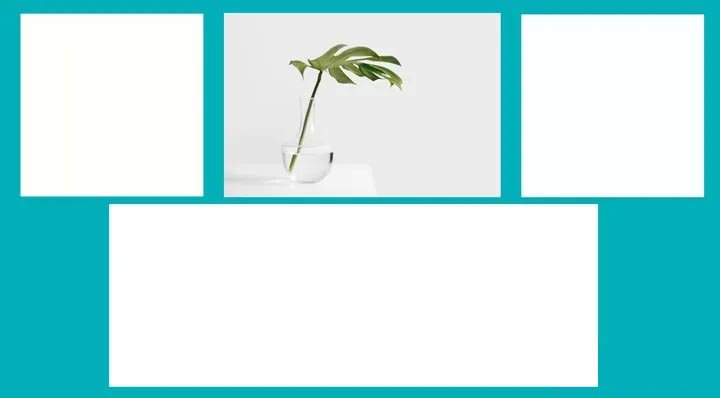How to create high-quality white background main images for e-commerce
Why do e-commerce platforms like Amazon use white background images?
Major e-commerce platforms have been using and requiring white background images as the main form of product display for many years. This is all due to the development of e-commerce. E-commerce is now very standardized in developed countries, and product images, as the main way to display products on e-commerce platforms, have become increasingly standardized and standardized due to the establishment of relevant laws and regulations. White background images are the only option that can meet the requirements of standardization.
What is a white background image?
A white background image is simply a pure white background image.
Pure white is different from the sensory white that we see with our eyes.
In any Office application with color editing options, you can see the simplest RGB color mode, which is red, green, and blue. The RGB values of pure white must be 255, 255, and 255.
The following four images are not pure white background images. Only the second image is a pure white image with RGB values of 255. It is difficult to distinguish them with the naked eye. The RGB values of the first image in the first row are 255, 255, and 250, and the third image are 250, 255, and 255. The second image is a photo taken directly against a white background.
How to create white background photos for e-commerce platforms like Amazon, Shopify, and Etsy
There are generally two methods:
A. Directly shoot
B. Cut out and replace the background
A. Directly shoot
The advantage is that it is simple and fast, but the disadvantage is that it is impossible to obtain a pure white background.
Because only overexposure is the real pure white! In other words, a pure white background will not be obtained during normal shooting (Figure 1), and only when the background light is very strong during image shooting, until the exposure is overexposed (Figure 2), can a pure white background be obtained. This operation can be achieved, but once the background is overexposed, the brightness of the photographed subject will be too large, which will inevitably lose a large part of the product details and cause distortion, resulting in the image not being able to play the role of displaying the product.
Figure 1 Normal shooting
Figure 2 Overexposure
B. Cut out and replace the background
The advantage is that it can ensure that the background is pure white and the image quality is high. The disadvantage is that it is time-consuming and labor-intensive.
So how are white background images for Amazon or other e-commerce platforms made?
1.Shoot white background photos
If you want to shoot white background photos, you can prepare a piece of white cardboard or white fabric. Place the product on the white background, and then use a camera to take a picture. When shooting, you need to pay attention to the following points:
(1) Choose the right light source. It is best to use natural light or professional photographic lighting to ensure uniform lighting.
(2) Use a tripod to fix the camera to prevent the image from shaking.
(3) Set the camera to manual mode and adjust the aperture, shutter speed, and ISO settings.
(4) Use the white balance function to ensure that the white background is pure white.
2.Use post-production software to cut out
(1) Upload the image file taken by the camera to the computer.
(2) Open the photo with Photoshop or other post-production software, select the product, and then use the cutting tool to separate the product from the background.
(3) Create a new layer and set the background to white.
(4) Drag the product layer to the top of the white background layer and adjust the size and position.
(5) Save the image as a JPEG format and then upload it to Amazon.
Tips for creating high-quality white background main images
When creating high-quality white background main images, you need to pay attention to the following points:
1.Choose high-quality cameras and lenses
Using high-quality cameras and lenses can help you take clearer and more detailed photos, resulting in higher-quality white background main images.
2.Use the right light source
Choosing the right light source is one of the keys to shooting high-quality white background main images. It is best to use natural light or professional photographic lighting to ensure uniform lighting. If you use flash or direct light, it is easy to cause shadows or overexposure, which affects image quality.
3. Ensure the white background is pure white
In shooting or post-production, it is necessary to ensure that the white background is pure white, not gray or yellow. You can use the white balance function to adjust the color balance of the photo to ensure that the white background is pure white.
4.Select the appropriate angle and size
Selecting the appropriate angle and size can help consumers better understand the product details and features. It is recommended to shoot from the front or side angle, and at the same time ensure that the product is fully displayed in the photo. In terms of size, it needs to be adjusted according to the requirements of Amazon.
5.Photo processing techniques
Photo processing is an important part of creating high-quality white background main images. It is necessary to crop, adjust brightness, contrast, color, etc. to ensure image quality and detail. At the same time, it is necessary to pay attention to the photo processing not to be excessive, so as not to affect the authenticity of the photo.